Paymentus FAQ
Paymentus is KPU’s new partner for Telecommunications & Utility bill payment. They are a national company that partners with utilities to provide convenient electronic interactions with customers. This includes e-billing, automated pay-by-phone, email messaging, and various options for web payments.
Ketchikan Public Utilities partnered with Paymentus to offer an enhanced website for online account access and payments, which includes the following additional features that customers may elect to receive:
- eBill - Email notification when a bill has been issued. The notification will include the total amount due and the due date in the notification.
- AutoPay - Set up and manage automatic payments on the bill due date using a credit card, debit card, or eCheck/ACH (bank draft).
- Payment Reminder - Email reminder a couple of days before the due date, on the due date, or a couple of days after the due date. (Note: Customers must sign up to receive a payment reminder. It is not sent if the customer does not select the option to receive a payment reminder.)
- Wallet - Save payment methods (credit card, debit card, or eCheck/ACH (bank draft).
- Interactive Voice Response - The ability to save payment methods when paying using Interactive Voice Response (IVR).
Credit Cards: Visa, MasterCard, Discover or American Express
Debit cards: Visa, MasterCard or Discover
ACH(Bank Draft) or Electronic Check, Gpay, Apple Pay, Paypal or Venmo
KPU is introducing a new payment processor for Telecommunications & Utilities on the City of Ketchikan website that will allow customers to make payments using multiple payment methods. You will need to bookmark the new Telecommunications Paymentus link. You will also need to bookmark the Utilities Paymentus link.
To create an account in the Customer Portal, you will need to choose an email you wish to associate with the account and create a password for the website. It does not have to be your KPU email. If you already have an autopay account set with Telecom or Utilities your email is already registered. Autopayments will continue just as before. You will receive an email with instruction on how to pick a password and login to Paymentus. In order to make changes to your account in Paymentus you will need to first contact customer support at (907) 228-5474.
All other customers will need to follow the guide below to set up an account.
Step-By-Step Guide:
- Visit the Telecommunications or Utility Paymentus portal.
- Click on the "Register Now" link.
- Fill in all the required information on the screen and click the "Enroll" button.
What information do I need to set up my online profile with Paymentus?
You will need your service account number from your main billing phone number. This is on your telecommunications bill. Find the page that says Statement Detail as shown below. Enter the number without all the zeros. In the example below I would enter 11111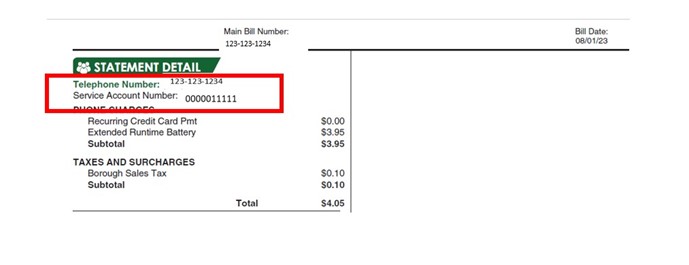
For Utilities it’s the account number found here: Enter it just as seen with the dash.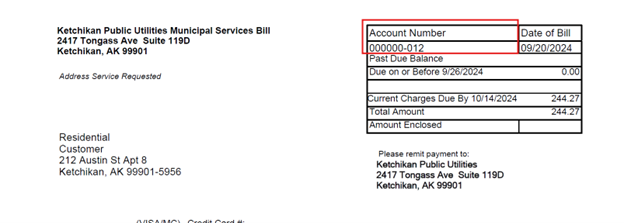
Your email address is required for receipt confirmation of your payment. You can use your KPU email address or use one from one of the free services like gmail.
Customer Portal: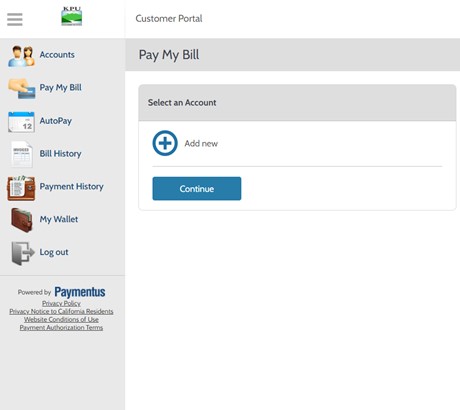
From the Customer Portal you can add an account:
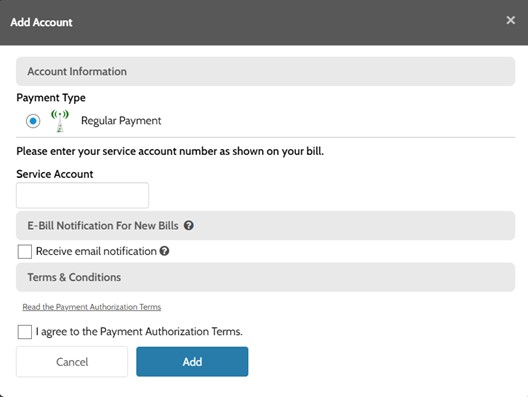
Clicking on My Wallet allows you to add a payment method:
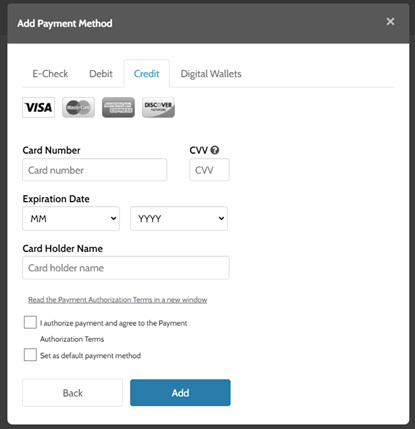
You can also schedule AutoPay, Check Bill History and Payment History.
You will need to make a Paymentus account in the Utilities or Telecommunications customer portal add your wallet (It can be paid by automatic bank draft or credit card)and pick your autopayment schedule. If you would like assistance please call customer service at (907) 228-5474
No you can use the Telecommunications or Utilities Onetime Payment Portal
You need to enter your Service Account Number for Telecommunications: 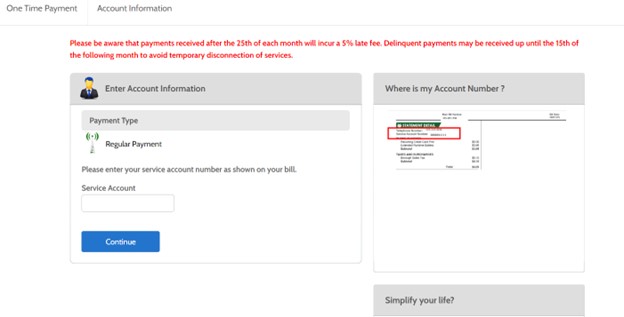
Or enter your account number with the dash for Utilities.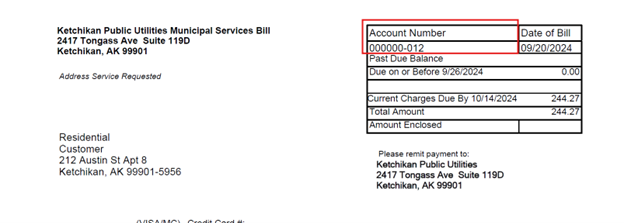
On the next page enter your name, billing zip code, and email then add your payment method. The email is so we can send you a receipt.
Make sure to have your service account number from your Telecommunications bill and call
1-833-944-0038. 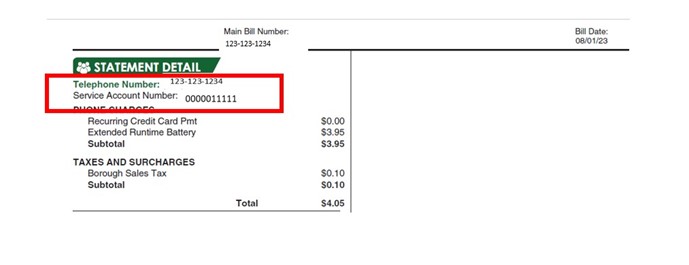
For Utilities make sure to have your Account Number from your bill and call 1-833-944-0037
.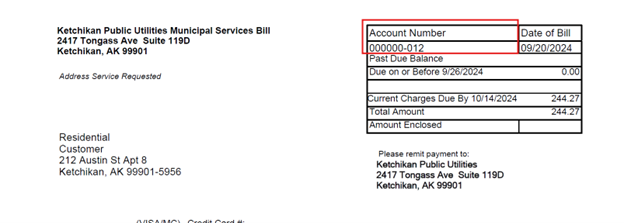
If you are paying by check vs credit card please make sure to authorize the payment when prompted at the end.
Yes. Our business hours are from Monday through Friday 8:30 am to 5:00 pm Saturday 10:00 am to 4:00 pm.
Yes. You can come to the Plaza Mall 2417 Tongass Ave Suite 119D and pay your bills in person.
Yes. You can mail payments to 2417 Tongass Ave suite 119D Ketchikan AK 99901 or 334 Front Street Ketchikan AK 99901.
